Running Your Bot
What is hosting?
DisFuse provides the files for your bot after you create features using blocks, but, for a bot to be online, those files must be ran. The bigger and more used your bot, the more computer power you'll need. Most hosting services cost money; there are free alternatives, but each has its own limitations.
Hosting services
Here are some examples of free hosting services which you can use to run your bot files:
If you are willing to pay money to run your bot, there are much more reliable options to choose from:
Export your bot
When you want to start running your bot, click the export button to download the bot files.
If you change or add anything to your bot, you will have to re-export the files and upload them to your hosting service again.
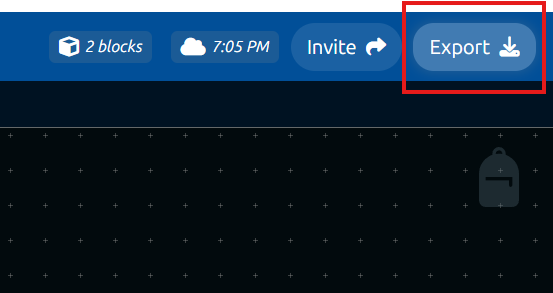
You will have the option to choose whether you want to export your whole project, or a single workspace. If you choose to export a single workspace, make sure you have a log in to bot with token block in that workspace, or else the bot won't be able to run.
Once you have exported your bot, you can unarchive the downloaded zip file, and upload the new files to your hosting service.
Since every hosting service is different, you will have to find out the exact process of setting up your bot on your chosen hosting service.
If you need help getting your bot online, please join our Discord server and create a post in #support, and we can help you with a specific hosting service, or any other issue you might have.